
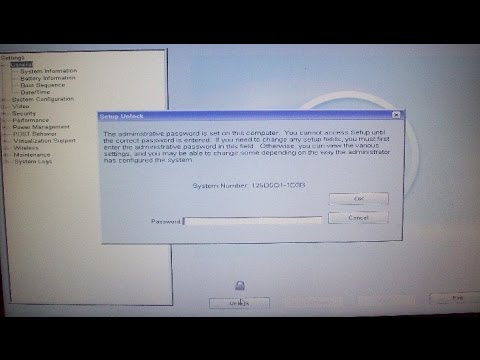
- #BIOS MASTER PASSWORD GENERATOR DELL LATITUDE INSTALL#
- #BIOS MASTER PASSWORD GENERATOR DELL LATITUDE UPGRADE#
- #BIOS MASTER PASSWORD GENERATOR DELL LATITUDE CODE#
- #BIOS MASTER PASSWORD GENERATOR DELL LATITUDE PC#
This page enables you to create a Master password, with the help of Hash code for brands like ACER, Fujitsu, HP, Dell, Samsung and various other models as well. So, if you dont remember the password, it would be useful to see the manual. Some laptops have a DIP switch, a jumper to clear the BIOS password. Here, a programmer is required to read ROM memory.

There may be some exceptions too, where hash code will not be generated as in the case of IBM. From this hash code, the Master Password could be identified. Once the wrong BIOS password is entered, almost all laptops generate a hash code. Once the battery is removed, this will erase the BIOS password as well as reset all the settings. The feature is ideal for keeping out unauthorized users - up until you forget your credentials.Removing the battery will help if you want to delete your forgotten password.
#BIOS MASTER PASSWORD GENERATOR DELL LATITUDE PC#
The BIOS controls the startup operation on your Dell PC if you set a password to lock the BIOS, your laptop won’t initialize the bootstrap process unless you enter the appropriate password. What does locking the BIOS do on a Dell laptop? If you set a supervisor password, type the password at the prompt and then press “Enter.” Press “F2” repeatedly on the Dell logo screen to access system setup. Turn on the Latitude and then type your existing password into the prompt to unlock your PC.
#BIOS MASTER PASSWORD GENERATOR DELL LATITUDE UPGRADE#
Ofcourse there should be included in the notes that it is a BIOS Admin password that the Dell BIOS upgrade utility is asking for to make it easier for people and Dell support themselfs.
#BIOS MASTER PASSWORD GENERATOR DELL LATITUDE INSTALL#
Enter your service tag into the available field and then click “Get Password” to see the list of backdoor passwords for your BIOS.ĭo I need a password to upgrade the Dell BIOS?ĭell’s premium support didnt even know a password was needed to install the BIOS upgrade and said its a Windows thing. Sign on to another PC and browse to the BIOS Master Password Generator for Laptops website (link in Resources). Turn over your Dell Latitude and locate the 10-digit service tag on the bottom of the computer. How do I find a backdoor password for my Dell Latitude? Select ‘Save Changes and Exit’, then confirm if prompted.Enter and confirm your new password, or leave this blank.If asked, enter the current BIOS password.Select the ‘Security’ menu and the option that resembles ‘Administrator Password’.Enter the BIOS password (case sensitive).
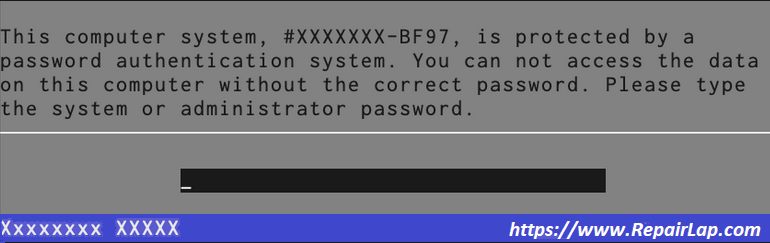


 0 kommentar(er)
0 kommentar(er)
